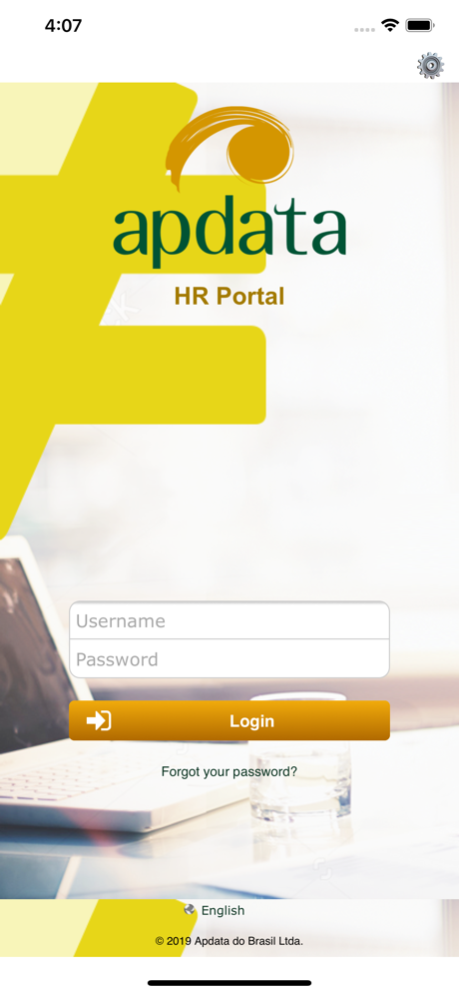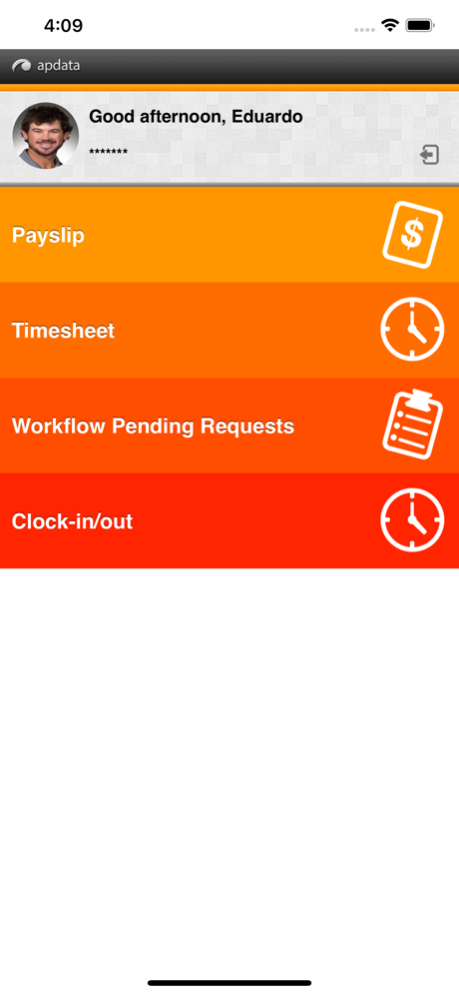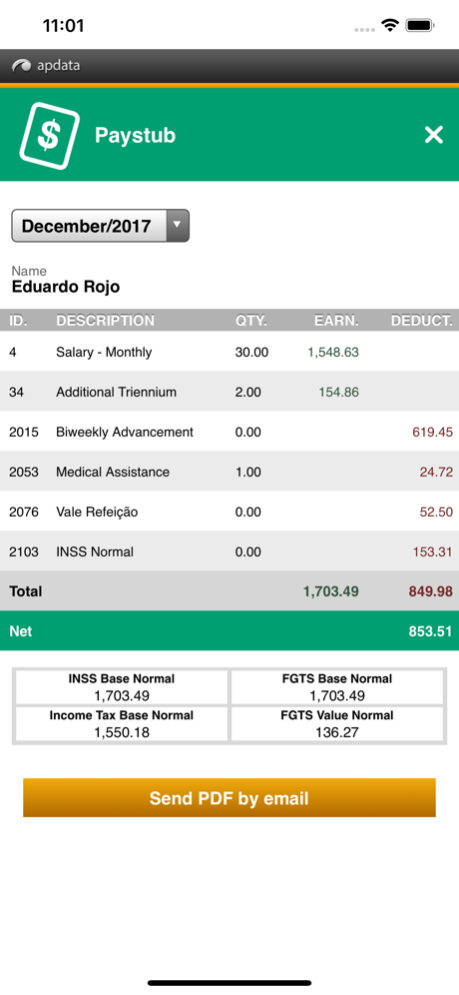Apdata 1.98
Continue to app
Free Version
Publisher Description
Apdata's main goal was always to simplify and automate People Management processes. Now the Apdata app brings the mobility and agility you need when accessing your Global Antares Portal anywhere in the world.
The Apdata app will connect you to your company's Global Antares system, where you'll find the following functionalities:
- Monthly Time Sheet: You can check your worked hours, daily credited or debited hours, punch-in/out details and comp hours balance.
- Payslip: Here you can view your payslip for any selected month. You can check it right at your phone or send it through e-mail whenever you need it.
- Employees List: You can easily get contact information for other employees from your company.
- Pending requests: Get a list of any pending requests from your inbox. You can then act on these requests by approvin, denying or sending them back for adjustments.
- Punching clock: Your HR department can set a perimeter where you'll be allowed to punch your company's clock right from your phone.
Important: This application is intended for managers and employees of companies using Apdata's Global Antares software with the Mobile Interface Module enabled. If your company uses GA and hasn't enabled this module, contact your HR department.
Oct 21, 2019
Version 1.98
Bug fixes
About Apdata
Apdata is a free app for iOS published in the Office Suites & Tools list of apps, part of Business.
The company that develops Apdata is Apdata do Brasil Software Ltda.. The latest version released by its developer is 1.98.
To install Apdata on your iOS device, just click the green Continue To App button above to start the installation process. The app is listed on our website since 2019-10-21 and was downloaded 10 times. We have already checked if the download link is safe, however for your own protection we recommend that you scan the downloaded app with your antivirus. Your antivirus may detect the Apdata as malware if the download link is broken.
How to install Apdata on your iOS device:
- Click on the Continue To App button on our website. This will redirect you to the App Store.
- Once the Apdata is shown in the iTunes listing of your iOS device, you can start its download and installation. Tap on the GET button to the right of the app to start downloading it.
- If you are not logged-in the iOS appstore app, you'll be prompted for your your Apple ID and/or password.
- After Apdata is downloaded, you'll see an INSTALL button to the right. Tap on it to start the actual installation of the iOS app.
- Once installation is finished you can tap on the OPEN button to start it. Its icon will also be added to your device home screen.